Amazon CloudFrontにアクセス制限付きURLを発行する(その2)
昨日の続きです。
準備は整っているのでtrusted signer付きのCloudFront Distributionを作成します。
AWSのドキュメントではこのあたりのページで手順が紹介されています。
http://docs.amazonwebservices.com/AmazonCloudFront/latest/DeveloperGuide/RestrictingAccessPrivateContent.html#CFPolicyStatementSigners
ここでは今までと同様にAWS SDK for .NETを使用してやってみます。
public AmazonCloudFront cfClient = Amazon.AWSClientFactory.CreateAmazonCloudFrontClient(accessKeyID, secretAccessKeyID); public void CreateCloudFrontDistributionWithTrustedSinger() { try { CreateDistributionRequest req = new CreateDistributionRequest(); CloudFrontOriginAccessIdentity oai = new CloudFrontOriginAccessIdentity(); oai.Id = "YOUR_OAI_ID"; oai.S3CanonicalUserId = "YUOR_S3_CANONICAL_USER_ID"; UrlTrustedSigners trustedSigners = new UrlTrustedSigners(); trustedSigners.EnableSelf = true; // 引数の型はparams string[]なので複数のAccount Numberを渡せます trustedSigners.WithAwsAccountNumbers("ACCOUNT_NUMBER"); CloudFrontDistributionConfig config = new CloudFrontDistributionConfig(); config.S3Origin = new S3Origin("YOUR_S3_DOMAIN_NAME", oai); config.Enabled = true; config.TrustedSigners = trustedSigners; req.DistributionConfig = config; var response = cfClient.CreateDistribution(req); String xml = response.XML; Console.WriteLine(xml); } catch (AmazonCloudFrontException cfEx) { Console.WriteLine("An Error, number {0}, occurred when create cloud distribution with the message '{1}", cfEx.ErrorCode, cfEx.Message); } catch (Exception ex) { Console.WriteLine("UnknownError:{0}", ex.Message); } }
Account Numberはアカウントのページの右上に出ている数字です。プログラム中ではハイフンなしで使います。
https://aws-portal.amazon.com/gp/aws/developer/account
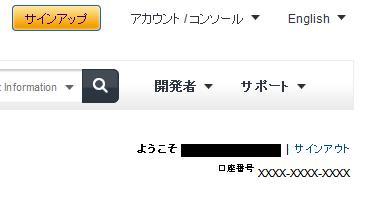
AWS-AccountNumber posted by (C)kanpan
上記のコードの実行結果として以下のようなXMLを取得できます。
<?xml version="1.0"?> <Distribution xmlns="http://cloudfront.amazonaws.com/doc/2010-11-01/"> <Id>E30GMJ0MI621X7</Id> <Status>InProgress</Status> <LastModifiedTime>2011-12-25T10:42:15.113Z</LastModifiedTime> <InProgressInvalidationBatches>0</InProgressInvalidationBatches> <DomainName>YOUR_CLOUDFRONT_DOMAIN_NAME</DomainName> <ActiveTrustedSigner> <Signer> <Self></Self> <KeyPairId>YOUR_KEYPAIR_ID</KeyPairId> </Signer> </ActiveTrustedSigners> <DistributionConfig> <S3Origin> <DNSName>YOUR_S3_DOMAIN_NAME</DNSName> <OriginAccessIdentity>origin-accessidentity/cloudfront/XXXXXXXXX</OriginAccessIdentity> </S3Origin> <CallerReference>2011/12/25 10:42:12</CallerReference> <Enabled>true</Enabled> <TrustedSigners> <Self></Self> </TrustedSigners> </DistributionConfig> </Distribution>
署名付きURLの作成は以下の記事を参考にしました。
Policy Signing in C# for Streaming Private Content From Amazon CloudFront - Bill Beckelman
http://beckelman.net/post/2010/03/30/Policy-Signing-in-C-for-Streaming-Private-Content-From-Amazon-CloudFront.aspx
How to encrypt Amazon CloudFront signature for private content access using canned policy - stackoverflow
http://stackoverflow.com/questions/2284206/how-to-encrypt-amazon-cloudfront-signature-for-private-content-access-using-cann
まずCloudFrontに紐づいている秘密鍵からXML文字列を生成します。
以下のページから「Opensslkey.exe」
http://www.jensign.com/opensslkey/index.html
というツールをダウンロードします。
>opensslkey.exe
RSA public, private or PKCS #8 key file to decode: pk-**************.pem
Trying to decrypt and parse a PEM private key ..
showing components ..Created an RSACryptoServiceProvider instance
URLを生成するコード。
using System; using System.Collections.Generic; using System.Text; using System.Security.Cryptography; namespace AWSTest { internal class CloudFrontSecurityProvider { private readonly RSACryptoServiceProvider privateKey; private readonly string privateKeyId; private readonly SHA1Managed sha1 = new SHA1Managed(); public CloudFrontSecurityProvider(string privateKeyId, string privateKey) { this.privateKey = new RSACryptoServiceProvider(); RSACryptoServiceProvider.UseMachineKeyStore = false; this.privateKey.FromXmlString(privateKey); this.privateKeyId = privateKeyId; } private static int GetUnixTime(DateTime time) { DateTime referenceTime = new DateTime(1970, 1, 1); return (int)(time - referenceTime).TotalSeconds; } public string GetCannedUrl(string url, DateTime expiration) { string expirationEpoch = GetUnixTime(expiration).ToString(); string policy = @"{""Statement"":[{""Resource"":""<url>"",""Condition"":{""DateLessThan"":{""AWS:EpochTime"":<expiration>}}}]}". Replace("<url>", url). Replace("<expiration>", expirationEpoch); string signature = GetUrlSafeString(Sign(policy)); return url + string.Format("?Expires={0}&Signature={1}&Key-Pair-Id={2}", expirationEpoch, signature, this.privateKeyId); } private static string GetUrlSafeString(byte[] data) { return Convert.ToBase64String(data).Replace('+', '-').Replace('=', '_').Replace('/', '~'); } private byte[] Sign(string data) { byte[] plainbytes = Encoding.UTF8.GetBytes(data); byte[] hash = sha1.ComputeHash(plainbytes); return this.privateKey.SignHash(hash, "SHA1"); } } }
上記のコードを呼び出してURLを生成します。
呼び出し時にKeyPair IDと秘密鍵のXML文字列を渡します。
/images/Test.jpg アクセス、制限時間を5分に設定。
public void CreateCannedPolicyUrl() { String privateKey = "<RSAKeyValue>.....(略).....</RSAKeyValue>"; String privateKeyId = "YOUR_KEYPAIR_ID"; CloudFrontSecurityProvider provider = new CloudFrontSecurityProvider(privateKeyId, privateKey); // /images/Test.jpgにアクセス // 制限時間5分 String cannedSignedUrl = provider.GetCannedUrl("http://xxxxxx.cloudfront.net/images/Test.jpg", DateTime.UtcNow.AddMinutes(5)); Console.WriteLine(cannedSignedUrl); }
すると以下のようなURLを取得できます。
画像に5分間だけアクセスできます。
制限時間がすぎると「Access denied」になります。